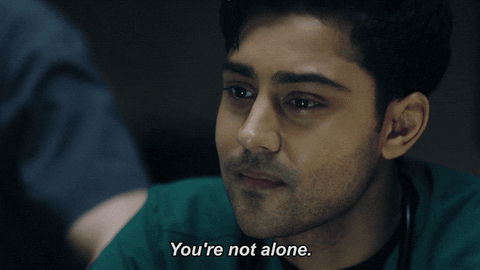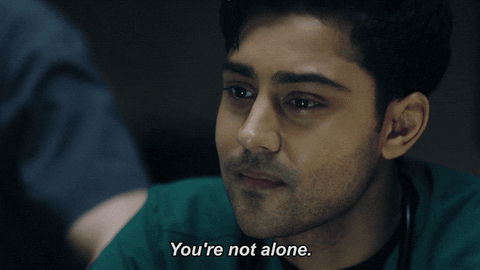I also plan to use it mostly for movies, but probably will also put photos on the server. My one mostly/must have is something I can use on Apple TV but also outside Apple TV so I’m leaning to Plex for that reason mostly. Now I realize I have so many questions. Feel free to pick and choose if it’s asking too much.
- Ripping software and formats, settings. I used MakeMKV and Handbrake today on a BluRay as a test with all the default settings, and it seemed to turn out fine. The MKV process was about 30 minutes for a 2 hour movie plus everything else on the disk because I have a Mac with hardware acceleration built in, but the Handbrake conversion from MKV to mp4 took amost 90 minutes for just the movie (which is all I want - I don’t need or want Extras and bonus material on the server). Any advice on all that? Settings, formats, software? I’m Mac centric but flexible, and output settings should translate across software and platforms. Any other advice about the whole workflow of getting movies from discs to computer to NAS is welcome.
- NAS. I’m looking at Synology, but just because I had to start somewhere. Do any features matter In particular? Some Synology products come with home media software, but if you plan to use Plex or Kodi I presume that‘s pointless? Is your NAS a RAID?
- Do you have a wired connection from your NAS to your router or to your TV, or both? I can’t do both without running Ethernet through walls and I’m not up for a small home construction project.
- Should I even think about access from outside the home when my upload speed is 10-12 Mbps? That’s not a deal breaker.
- Library backup. I’m curious if you have one, and if so how you manage it. I can think of various ways but none are simple and elegant.
- Once I have mp4, do I need to worry about transcoding? I’ve read about some HMS software that does transcoding on the fly, but maybe that’s if I keep things in MKV format?
I’ m pretty tech handy, and have been playing with computer boxes and virtual machines and networks and operating systems for 30 years. But for that reason I’ve also reached the point where Ive had my fun along those lines and I’d rather pay a bit more and maybe give up a bit of control for PnP ease. There’s a limit to that, but that’s the direction I lean. Like I said I realize that’s a lot of questions.. Any advice or suggestions on even any part of it is welcome. Thanks.
1. MakeMKV and Handbrake is probably the easiest ways to rip bluray these days without getting into command line options and such using ffmpeg. If you cared about making very fine adjustments to your movie files then it's worth looking into using ffmpeg with MakeMKV to re-encode your audio and video files. But if you are satisfied with what you get with MakeMKV and Handbrake, then I'd stick with that. As far as options/settings, if all you want is the movie without the extras, you need only select the movie chapter/segment in MakeMKV and uncheck everything else. the largest item on the list is the movie. As I said earlier, specific settings will be customized for your particular setup with your apple TV, your actual TV, sound system, etc, and what is most important to you as far as video quality, sound quality, size of the file, or balance of everything. the default settings generally give you a good balance of everything. In Handbrake, I usually choose 1080p for most movies to save space and the high quality preset with constant quality of 18.
Workflow wise - the easiest thing to do is map your NAS share on your computer, rip to your computer and then transcode directly to that folder. In the future, it's also possible to use a VM on your NAS, which can become the target of your ripped movies and then movies can be transcoded by your NAS (albeit at a slower pace) freeing up your computer. Using multiple VMs will require a lot of RAM though.
2. I personally have a QNAP. What matters most for NAS is the RAM. No matter which NAS brand you select, you want one that you'll be able to upgrade. All of them will say that they have a maximum of say, 8GB but in most cases you should have no problem upgrading it to much higher. This varies greatly between brands and between the different models. After the memory, comes the processor. For PLEX use, you want something that can handle transcoding IF NEEDED (more on that later). Luckily, Plex provides a compatibility list that they believe (untested) will provide what your particular demands are. It can be found here:
https://support.plex.tv/articles/201373803-nas-compatibility-list/. After that, the features really depend on budget.
Software wise, Synology is probably the best and if you are a Mac user, it will probably be more familiar to you. QNAP software is good but can be overwhelming if you aren't the type to tinker with every little option. It does give you more control over things, but again, it can be overwhelming if that's not your thing. You are correct that if you plan to use PLEX or Kodi, you won't touch their media applications. You will simply create a VM in a container that will be running PLEX/Kodi. Synology also has a nice Google Photos like app for browsing photos, which I think is superior to QNAP's. You will definitely want at least 4 bays to maximize your ability to select the type of RAID you want. I personally choose raid 5, which allows for 1 drive failure in a 4 bay system while providing about 75% available storage space and fast read speeds. One specific thing I will mention is how Synology and QNAP differ with their snapshots. Synology stores snaps on volume whereas QNAP stores them in the storage pool. Snaps on the volume are great when you want to recover a file, but if the volume becomes corrupted, you essentially lose your snaps. If you plan to set up replication to an external storage (attached or cloud), then it may not be an issue.
As far as hard drives, it really depends on your budget and needs. An advantage of Synology over QNAP is their Hybrid RAID system, which allows you to expand your array using a mixture of drives whereas with traditional raid, you just won't be able to without a lot of difficulty. I won't go into all the details, but it's something to consider and look into.
3. I have a wired connection to my router from my NAS and wifi to my chromebox running Kodi. This is my current setup anyway and that may change once I get a new TV in the future. My QNAP provides an HDMI output actually, but it's located far from my TV so I don't utilize it. Instead, I just access my NAS from my Kodi via a network share, which works great. You will have to have your NAS wired to your router, either directly or through a switch. Depending on how many wired devices and/or users you have, a switch may be needed. If you are unable to wire your NAS to your router, your options for NAS models will be very limited. You don't have room by your router for the NAS? They are fairly compact these days.
4. Access outside the home can be done. If you are trying to stream a movie through plex, 10-12mbps should be enough if you get consistent upload speeds and are streaming HD quality. It won't be enough for 4K. Plex provides the ability to access your media through their remote access feature. Not sure if this is behind their pay subscription though. As I said before, I don't use plex so my knowledge of it is pretty limited.
5. By library, what exactly do you mean? Do you mean your actual movies library or the library of movie info scraped from imdb, which you flip through to choose what you want to watch? Once I rip a disc, I put it into storage and I basically never see it again. lol. As far as the movie info library, Kodi will scan the filename of the movie and automatically scrape selected movie info databases and creates a library entry complete with ratings, cast, poster, etc. It's all automated with the ability to go in and edit some stuff if it is incorrect for some reason. I'm fairly confident PLEX does something similar so I would imagine that isn't anything you need to worry about. Kodi saves the movie info in a library database, which can be backed up (and I do) but it is fairly simple to just have Kodi scan all files to rebuild the database if necessary. It just takes some time.
6. Once you've got your mp4, the NAS/plex will only need to transcode if the client media player requires it. Since you need the plex app on your client, it will detect if a transcode is required and then perform it. If all your devices have no issues playing mp4 with the audio codecs you selected when you transcoded with Handbrake, then it will simply play the file directly.
I realize now that I've written all of that that you said you had 30 years of tech experience so you probably didn't need it watered down so much. Anyway, hope these answers help you figure out what you want to do with your setup. Feel free to ask anything else and I will be happy to help if I can.