oh gotcha! Yeah. Dark mode technically got darker too heh.I’m not complaining, but the header is objectively darker.
Was
View attachment 13699
Now
View attachment 13701
It doesn’t change what makes it light mode.
I just thought “light mode is getting darker” was fun to say.
You are using an out of date browser. It may not display this or other websites correctly.
You should upgrade or use an alternative browser.
You should upgrade or use an alternative browser.
Upcoming Forum Updates
- Thread starter NYCFC_Dan
- Start date
I’m not complaining, but the header is objectively darker.
Was
View attachment 13699
Now
View attachment 13701
It doesn’t change what makes it light mode.
I just thought “light mode is getting darker” was fun to say.
it was so bright it gave itself a farmer tan.
also, i think the hightlight blue here and used elsewhere, should be a different shade. it's hard to see sometimes (the 9 in the page indicator). i vote for the typical sky blue used throughout.
workin' on it.it was so bright it gave itself a farmer tan.
also, i think the hightlight blue here and used elsewhere, should be a different shade. it's hard to see sometimes (the 9 in the page indicator). i vote for the typical sky blue used throughout.
View attachment 13702
View attachment 13703
The orange will stay as purely as a hover feedback on the top menu bar (and it works there on the dark blue, not on the gray), and then the sky blue doesn't work on the top unfortunately because it's too close to white for the top bar - I'm thinking of alternatives (that's why I did orange there originally)
-edit-
I set the selected state to sky blue - it's very very subtle but you can see it. So I'll leave it that way. Working on text as well.
Same for light mode, if anyone thinks something is too hard to see etc. please let me know, this is not something I will get right immediately! hah.
Dark mode current page number is kinda invisible.workin' on it.
The orange will stay as purely as a hover feedback on the top menu bar (and it works there on the dark blue, not on the gray), and then the sky blue doesn't work on the top unfortunately because it's too close to white for the top bar - I'm thinking of alternatives (that's why I did orange there originally)
-edit-
I set the selected state to sky blue - it's very very subtle but you can see it. So I'll leave it that way. Working on text as well.
Same for light mode, if anyone thinks something is too hard to see etc. please let me know, this is not something I will get right immediately! hah.
Also, when you select text in dark mode it's black on dark grey, also a little hard to see.
I like how it all looks in general though.
Anyone seeing the "emoji human" "emoji extended" etc. not showing up? I think there's an issue there and might have to re-import those emojis, but wanted to confirm if others are also not seeing them.
yea they are not showing up. tooltip shows values, but no image/emoji in selection or after inserting.
Ya. I think after the update the mapping for the emoji spritemap was either deleted or moved or w.e. I'm going to have to remove all the old emojis and import a new spritemap. Hope to have those eventually!yea they are not showing up. tooltip shows values, but no image/emoji in selection or after inserting.
Also if anyone has any nycfc-specific emojis they'd like to have (player faces etc.) feel free to lobby them to lion and I.
ZYanksRule
Registered
We should find a way to make an Etihad Park emoji. (Just using this picture as a placeholder, but an Etihad Park emoji would be cool).
Also ... smokestacks.

Also ... smokestacks.
RunningWise
Registered
If anyone is a good graphic artist and can make a small sprite version (or just wants to edit a good picture of the stadium to have no background in png format, feel free to send to me! I'll look for steam stack emojis heh.We should find a way to make an Etihad Park emoji. (Just using this picture as a placeholder, but an Etihad Park emoji would be cool).
Also ... smokestacks.
View attachment 13706
For all you terminally forum-ly online people, the forum is now PWA-compliant.
This means that if you go to NYCFC Forums on your phone's browser, depending on the browser there is an option to "Install to home screen" or similar, and then you'll have an app icon on your phone's home screen that you can use basically like any other app.
You can also do this on PC if you so choose.
We also got the old forum icon back woohoo!
This means that if you go to NYCFC Forums on your phone's browser, depending on the browser there is an option to "Install to home screen" or similar, and then you'll have an app icon on your phone's home screen that you can use basically like any other app.
You can also do this on PC if you so choose.
We also got the old forum icon back woohoo!
Hey Shwafta, I can't enable notifications. I'm not sure if it's my browser security or something else. The tab in preferences is grayed out. Is that the site or on my end?For all you terminally forum-ly online people, the forum is now PWA-compliant.
This means that if you go to NYCFC Forums on your phone's browser, depending on the browser there is an option to "Install to home screen" or similar, and then you'll have an app icon on your phone's home screen that you can use basically like any other app.
You can also do this on PC if you so choose.
We also got the old forum icon back woohoo!
I just tried it and it worked for me - I wonder if there's something you need to do on your end?Hey Shwafta, I can't enable notifications. I'm not sure if it's my browser security or something else. The tab in preferences is grayed out. Is that the site or on my end?
Definitely something in my security set-up then. I'll track it down. Thanks!I just tried it and it worked for me - I wonder if there's something you need to do on your end?
EDIT: If I hold the hover over the tab in Preferences, it shifts to gray and reads, "Push notifications not supported." So, definitely on my end.
Could be a permissions thing on your phone in general or... not exactly sure.Definitely something in my security set-up then. I'll track it down. Thanks!
EDIT: If I hold the hover over the tab in Preferences, it shifts to gray and reads, "Push notifications not supported." So, definitely on my end.
It's on desktop. It's definitely on my end because I just noticed I'm not getting Facebook notifications anymore, either.Could be a permissions thing on your phone in general or... not exactly sure.
I checked all my settings in Windows and Edge, and they look good to go, so ... Could be uBlock Origin blocking it. I removed Privacy Badger yesterday and replaced it with WoT, but that made no difference (Privacy Badger sometimes blocks a little too much stuff).
Could be a funky update, too. I'll poke around a little now and see if I can find it, but now I'm positive it has nothing to do with the site.
Happy Holidays from all of us at NYCFC Forums! On this Giving Tuesday, while we aren't a non-profit, and your contribution will not be tax-deductible, supporting this community is a great way to keep it going!
It's $60/month to host the website, but any amount is welcome. If you'd like to contribute please message me and I'll provide my Zelle / Venmo. Or if you contributed last year, my details haven't changed. Thanks again and wishing everyone a warm and cherished offseason. 82 days until the 2026 season kicks off.
It's $60/month to host the website, but any amount is welcome. If you'd like to contribute please message me and I'll provide my Zelle / Venmo. Or if you contributed last year, my details haven't changed. Thanks again and wishing everyone a warm and cherished offseason. 82 days until the 2026 season kicks off.
Similar threads
- Replies
- 137
- Views
- 12,953
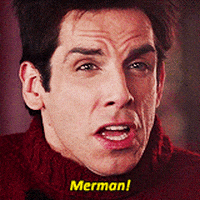 Steam Stack
Steam Stack