As an aside, you can always use a free VPN to watch all matches live without blackouts. Not exactly legal, but you can do it. I've used a VPN with a Canadian IP and gotten around national tv blackouts, or to watch when I was either Dominican, Mexico, HK and England.
You are using an out of date browser. It may not display this or other websites correctly.
You should upgrade or use an alternative browser.
You should upgrade or use an alternative browser.
Mls Live Worth It?
- Thread starter Codz95
- Start date
I think one of the best parts of the plan your missing is condensed games. If you really like to follow the league and don't have hours to spend watching each match. The condensed matches pack a lot of action in a short timeframe. It's pretty cool.
Agree. The condensed games are a great feature. 20 minutes long, and give you a great sense of how the full game went. There is even a setting to turn off game scores so that you can watch replays in blissful ignorance of the outcome.
Question about MLS Live on Apple TV 4th Gen: When you select a live game you are given the following choice: "Press Select for live, press Play to start from the beginning." See below photo from yesterday. AFAIK "Select" is the touch area on top of the remote, and "Play" is the bottom left button. For me, both start play live. Does it work for anyone else to be able to start from the beginning?

Question about MLS Live on Apple TV 4th Gen: When you select a live game you are given the following choice: "Press Select for live, press Play to start from the beginning." See below photo from yesterday. AFAIK "Select" is the touch area on top of the remote, and "Play" is the bottom left button. For me, both start play live. Does it work for anyone else to be able to start from the beginning?
View attachment 6937
i have it online not Apple TV ....but i notice similar issue as well when the game is still going on....i tend to just move cursor to the beginning and have it start that way in my laptop.
Try using your remote app? It works fine for me to start from beginning on 2/3 gen Apple TV, but that's with the old apple remote. I figure the app still has the same interface, right? So it might work.Question about MLS Live on Apple TV 4th Gen: When you select a live game you are given the following choice: "Press Select for live, press Play to start from the beginning." See below photo from yesterday. AFAIK "Select" is the touch area on top of the remote, and "Play" is the bottom left button. For me, both start play live. Does it work for anyone else to be able to start from the beginning?
View attachment 6937
I've just been using the physical remote. You might be right and this only works on the App. That doesn't make any sense but could very well be the case. I can't test it until next week.Try using your remote app? It works fine for me to start from beginning on 2/3 gen Apple TV, but that's with the old apple remote. I figure the app still has the same interface, right? So it might work.
It's just a shot in the dark. I don't have a 4th gen Apple TV, so it could be a device problem. I'm just doing what people have done for forever to troubleshoot electronics - try shit.I've just been using the physical remote. You might be right and this only works on the App. That doesn't make any sense but could very well be the case. I can't test it until next week.
Of course. I never use the Remote App, and don't want to, so this isn't even a solution if it works. But it scratches an itch.It's just a shot in the dark. I don't have a 4th gen Apple TV, so it could be a device problem. I'm just doing what people have done for forever to troubleshoot electronics - try shit.
I have the same setup and have just set a reminder in my todo app for next Friday at 10pm. See you then!I've just been using the physical remote. You might be right and this only works on the App. That doesn't make any sense but could very well be the case. I can't test it until next week.
I tried it last night and, well I guess MLS also has an intern monitoring the forums because they apparently pushed out an update and the screen to watch a game in progress now looks like this:
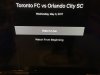
So you now pick one of two menu options instead of using different buttons.
BUT, it's broken for me at least. I can't watch any games live, or replay or condensed. Whenever I try the screen reloads like its going to start playing but just pops be back one menu level. Non-game videos available thru the app work fine. Other apps also work fine and I rebooted the Apple TV device so hopefully a fix will be released soon.
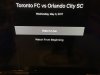
So you now pick one of two menu options instead of using different buttons.
BUT, it's broken for me at least. I can't watch any games live, or replay or condensed. Whenever I try the screen reloads like its going to start playing but just pops be back one menu level. Non-game videos available thru the app work fine. Other apps also work fine and I rebooted the Apple TV device so hopefully a fix will be released soon.
I tried it last night and, well I guess MLS also has an intern monitoring the forums because they apparently pushed out an update and the screen to watch a game in progress now looks like this:
View attachment 6964
So you now pick one of two menu options instead of using different buttons.
BUT, it's broken for me at least. I can't watch any games live, or replay or condensed. Whenever I try the screen reloads like its going to start playing but just pops be back one menu level. Non-game videos available thru the app work fine. Other apps also work fine and I rebooted the Apple TV device so hopefully a fix will be released soon.
Yeah I had that problem last night. Couldn't use it and moved to an illegal stream rather than complain. Keep this up and I just won't subscribe next season.
I couldn't watch shit last night, either. Tried to find this thread to complain, but alas, I gave up and vented about fantasy instead.I tried it last night and, well I guess MLS also has an intern monitoring the forums because they apparently pushed out an update and the screen to watch a game in progress now looks like this:
View attachment 6964
So you now pick one of two menu options instead of using different buttons.
BUT, it's broken for me at least. I can't watch any games live, or replay or condensed. Whenever I try the screen reloads like its going to start playing but just pops be back one menu level. Non-game videos available thru the app work fine. Other apps also work fine and I rebooted the Apple TV device so hopefully a fix will be released soon.
Had the exact same issue as well, went to twitter and it seemed like there were a ton of people having the same problem.I tried it last night and, well I guess MLS also has an intern monitoring the forums because they apparently pushed out an update and the screen to watch a game in progress now looks like this:
View attachment 6964
So you now pick one of two menu options instead of using different buttons.
BUT, it's broken for me at least. I can't watch any games live, or replay or condensed. Whenever I try the screen reloads like its going to start playing but just pops be back one menu level. Non-game videos available thru the app work fine. Other apps also work fine and I rebooted the Apple TV device so hopefully a fix will be released soon.
I didn't get home until nearly halftime of the Toronto game, so I ended up flipping between the NJRB and Penguins hockey game so it didn't end up bothering too too much.
I tried it last night and, well I guess MLS also has an intern monitoring the forums because they apparently pushed out an update and the screen to watch a game in progress now looks like this:
So you now pick one of two menu options instead of using different buttons.
BUT, it's broken for me at least. I can't watch any games live, or replay or condensed. Whenever I try the screen reloads like its going to start playing but just pops be back one menu level. Non-game videos available thru the app work fine. Other apps also work fine and I rebooted the Apple TV device so hopefully a fix will be released soon.
Me too.
I do like the start from beginning option, but seems to be a bug.
I will have to ask my friend (and fellow NYCFC fan) who works at MLB Advanced Media.
Don't know if it's exactly half price half way but basically yes. In the past it has been done.Does anyone know if they reduce the price halfway through the season? Thinking about getting a roku stick so I can watch games.
In the past, the "price break" usually happens first week of July. I tried to find specific links on mlssoccer.com, but since they re-organized the site the old links no longer work.
Anyway, in both 2015 and 2016 (and I think in years prior as well when it was MLS Matchday Live), they dropped it to $37.99 (50% off). Sometimes they do a late season reduction as well.
One caveat, on the lack of a pre-season renewal discount this year:
Anyway, in both 2015 and 2016 (and I think in years prior as well when it was MLS Matchday Live), they dropped it to $37.99 (50% off). Sometimes they do a late season reduction as well.
One caveat, on the lack of a pre-season renewal discount this year:
edited for clarityJust a heads up: I noticed my junk mail/retail account has an e-mail auto-renewal notice for MLS Live. It's advertised as "the same low price as last season’s regular yearly price - only $79.99" but last year there was a "special preseason price of $64.99"
After the stream not working for me last night, I attempted to watch the game against Columbus on my Apple TV and that didn't work either. Just kicked me back to the menu, both the regular and the condensed versions.
Sent a note to MLS Live support, hopefully hear something back soon.
Sent a note to MLS Live support, hopefully hear something back soon.
Deserve a refund of some kind.After the stream not working for me last night, I attempted to watch the game against Columbus on my Apple TV and that didn't work either. Just kicked me back to the menu, both the regular and the condensed versions.
Sent a note to MLS Live support, hopefully hear something back soon.
I've planted the seed to get towards that. Honestly, this year for some reason I find myself with less and less time. And this is coming from a single guy without any kids, haha.Deserve a refund of some kind.
There have been very few times this year where I've had the time to take advantage of my MLS Live subscription, and the last two evenings were two of those times.
Similar threads
- Replies
- 137
- Views
- 11,767
- Replies
- 6
- Views
- 220
- Replies
- 29
- Views
- 3,348
- Replies
- 226
- Views
- 25,564
- Replies
- 12
- Views
- 3,975